How to set Auto Power-on in industrial computer?
 2022-10-29
PV:10266
2022-10-29
PV:10266
The industrial computer is not set to Auto Power-on before leaving the factory. To realize the Auto Power-on during use, you only need to set the BIOS of the industrial computer.

BIOS is the abbreviation of "Basic Input Output System" in English,". The industrial computer provides the lowest-level and most direct hardware setup and control. At present, the commonly used BIOS of industrial computer are Award BIOS, AMI BIOS, Phoenix-Award BIOS.
How to set the BIOS so that the industrial computer can start automatically when it is powered on? Take ShareVDI industrial computer using AMI BIOS as an example.
1. Power on, press "Del" key to enter the main interface of BIOS.
2. Press the right arrow key to select "Advanced/ Chipset", as shown below:
3. Press the arrow keys to move to "Restore ac power loss", press Enter and the following picture will appear:
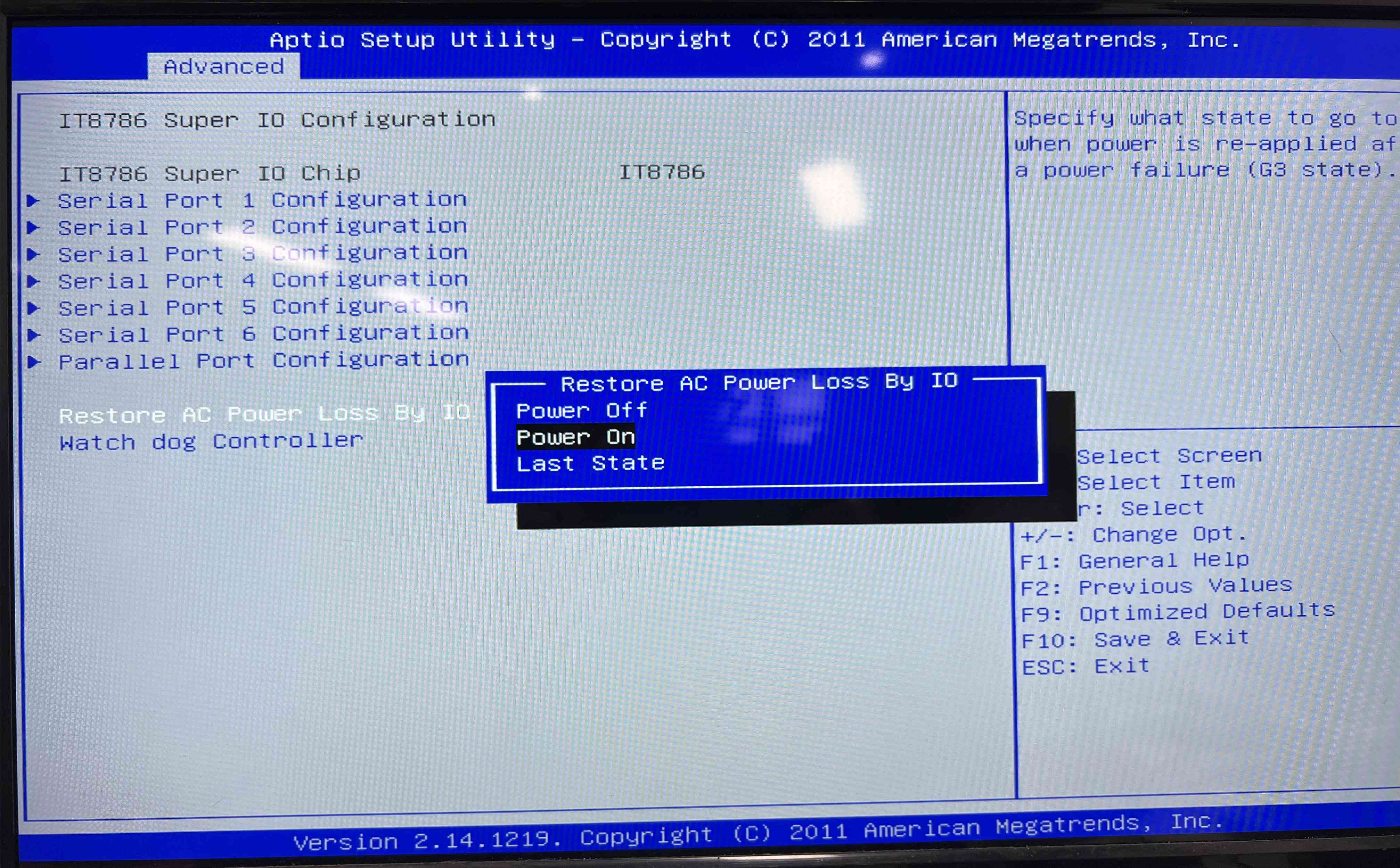
4. Select "Power On" and press Enter to confirm. Remarks: "Power On" means that it will be automatically turned on when the IPC is powered on. The default "Power Off" option means that no matter how the power is turned on, the industrial computer must be turned on by the switch button. The "Last State" option means that if the industrial computer is on before the sudden power failure, it will start automatically after the power is turned on again; if the industrial computer is normally shut down, it will not start automatically after the power is turned on again.
5. Press F10 to select "Yes" and press Enter to exit to complete the setting.
 sales@sharevdi.com
sales@sharevdi.com (
(








